Onboarding
Split
Automate Your
Allocations
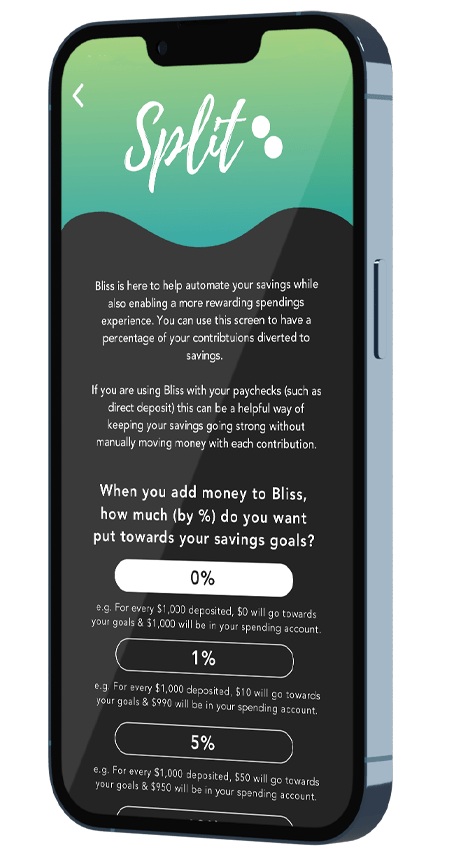
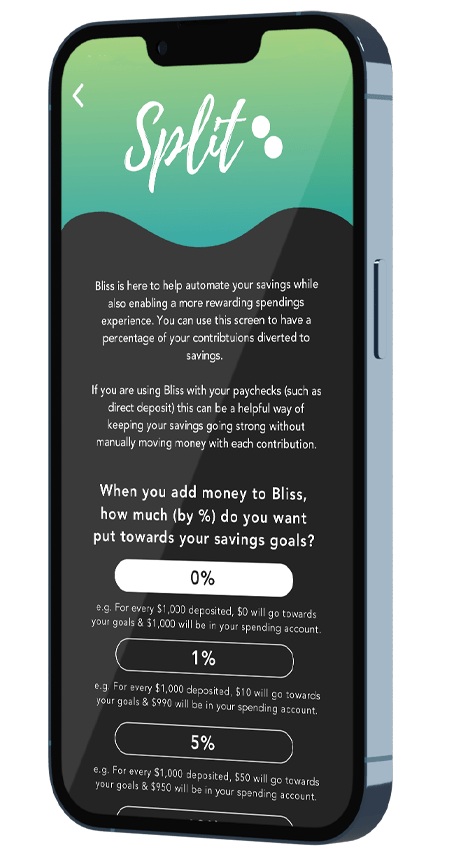
Within Bliss, your Spending Pocket is an allocation of your funds designated for spending. Think of this as your daily driver. Your Savings Pocket is for longer term goals and how Bliss tracks your progress toward your goals.
When you make a transfer into your Bliss account, by default the funds will show up in your Spending Pocket. But with Split, Bliss can automatically transfer 1%, 5%, or 10% (or a custom percent) into your Savings Pocket every time you add money, effectively putting your goals on autopilot. And if you prefer a more hands-on approach, money can be manually allocated between the two accounts at any time.
No matter whether your funds are allocated for spending or saving, the money will still be held in US Treasury bills (thanks to our friends at Jiko) so you can benefit from potential T-Bill returns and take back as much time toward your goals as possible.
To view or manage the Split between your Spending and Savings Pockets:
1. From the Bliss home screen, tap the Split icon.
2. On the next screen, you will see an explanation of how Split works and a list of buttons with different Split thresholds ranging from 0% - 20%, or to set a custom Split. The button for your current selection will be white (by default this is set to 0%, meaning that Bliss will not automatically allocate funds to your Savings Pocket when you make a contribution).
3. Tap on the button for your desired Split between your Spending Pocket and Savings Pocket. The button will turn white and the previous selection will return to black.
4. When finished, tap the Save button at the bottom of the screen to save your selection, or the Return button to cancel your changes.
We'd be honored to be part of your journey and help however possible. Whether this is the first step or you've been at it for years, Bliss is here to make a better banking experience for all.